
TR30-G Tablet Recorder
TR30-G Tablet Recorder Web-enabled DAQ System
 |
 |
- Compact package
- No need of dedicated application software other than a web browser
- Flexible built-in I/O modules plus Modbus slave I/O
M-System’s model TR30-G is a web-based data acquisition system which enables users to view and access stored data via an internet browser. Freed from a dedicated display screen, accessibility and portability of the data is greatly enhanced. In addition, users can receive free benefit of ever-evolving state-of-the-art user interface and apps provided by tablet terminals: e.g. ultra-high resolution screen, intuitive touch panel operations, entering comments by dictation or hand-writing, capturing a screen shot and e-mailing, etc.
|
COMPACT PACKAGE The compact logging module together with I/O modules can be mounted next to a PLC in a panel, at the same height and depth. |
FLEXIBLE I/O The R30 Series I/O modules are available for use with the TR30-G. |
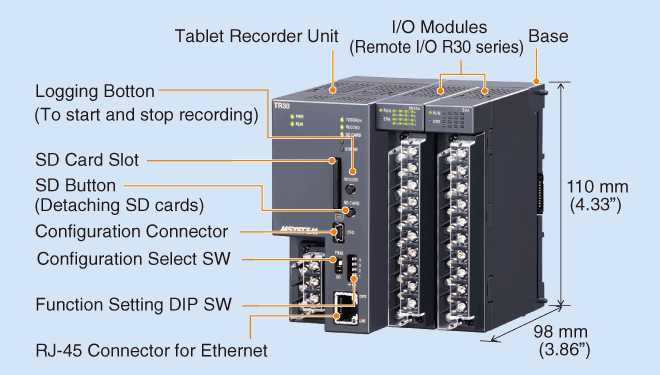 |
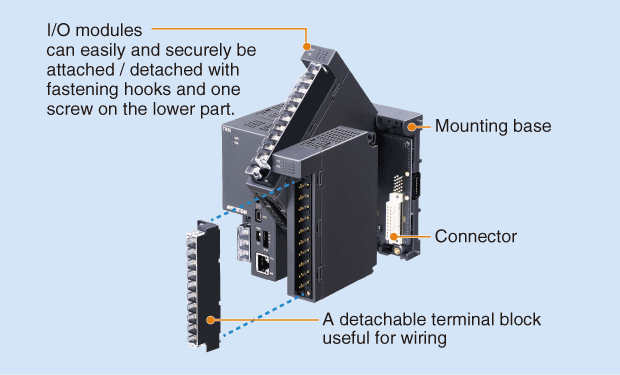 |
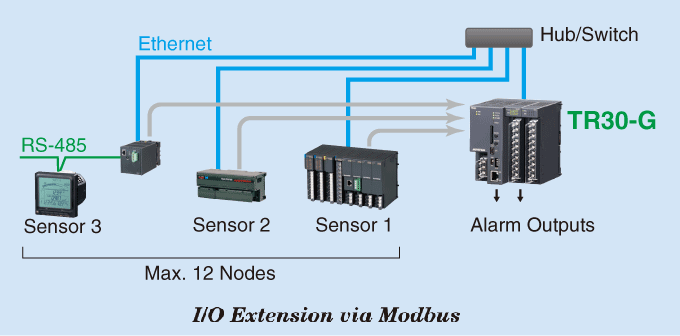
The following types of I/O modules are available.
In addition, remote Modbus slaves can be connected up to 12 nodes. At the maximum of 64 analog inputs (16-bit data), 64 discrete inputs, 64 discrete outputs, 32 pulse inputs (32-bit data) plus 32 function inputs (mathematical, logic, filter, etc.) are usable. At the maximum of 120 channels can be plotted on the charts and stored at the storing cycle of 1 minute. The fastest storing cycle is 5 milliseconds for 16 channels, 100 milliseconds for 32 channels. |
|
|
MAINTENANCE-FREE MEMORY 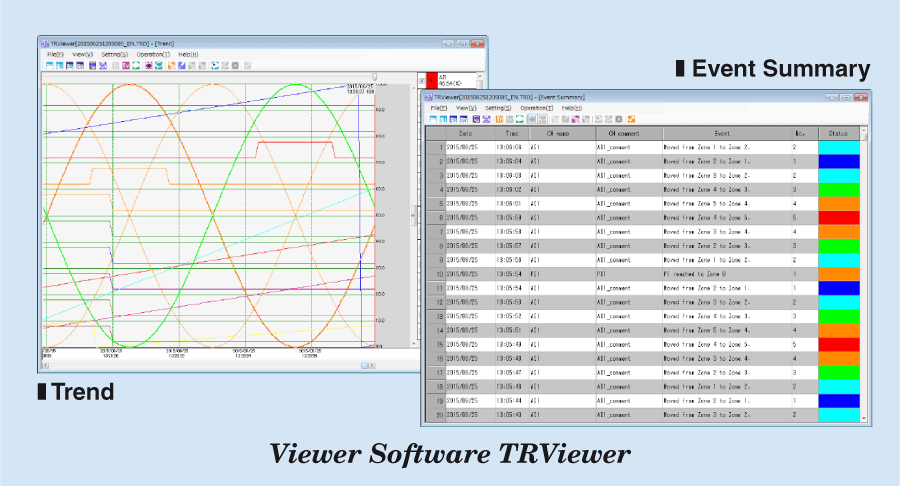
The TR30-G has a large main memory of 4 GB (used up to 2.5 GB at the maximum) divided into 50 memory blocks just like chart books for a chart recorder. Trend data is stored in binary format, and each memory block in the main memory is transferred to an auxiliary SD card memory in a regular interval, either in the binary format, or converted into CSV. Files can be uploaded to a remote PC via FTP client or server function. Automatic file delete function can be set to automatically discard the oldest files when less than 100 MB memory area is free. The TRViewer program is available for Windows PC to view and manage historical trend graphs and convert binary format data into CSV. |
|
OTHER FEATURES
|
|
BROWSER VIEWS
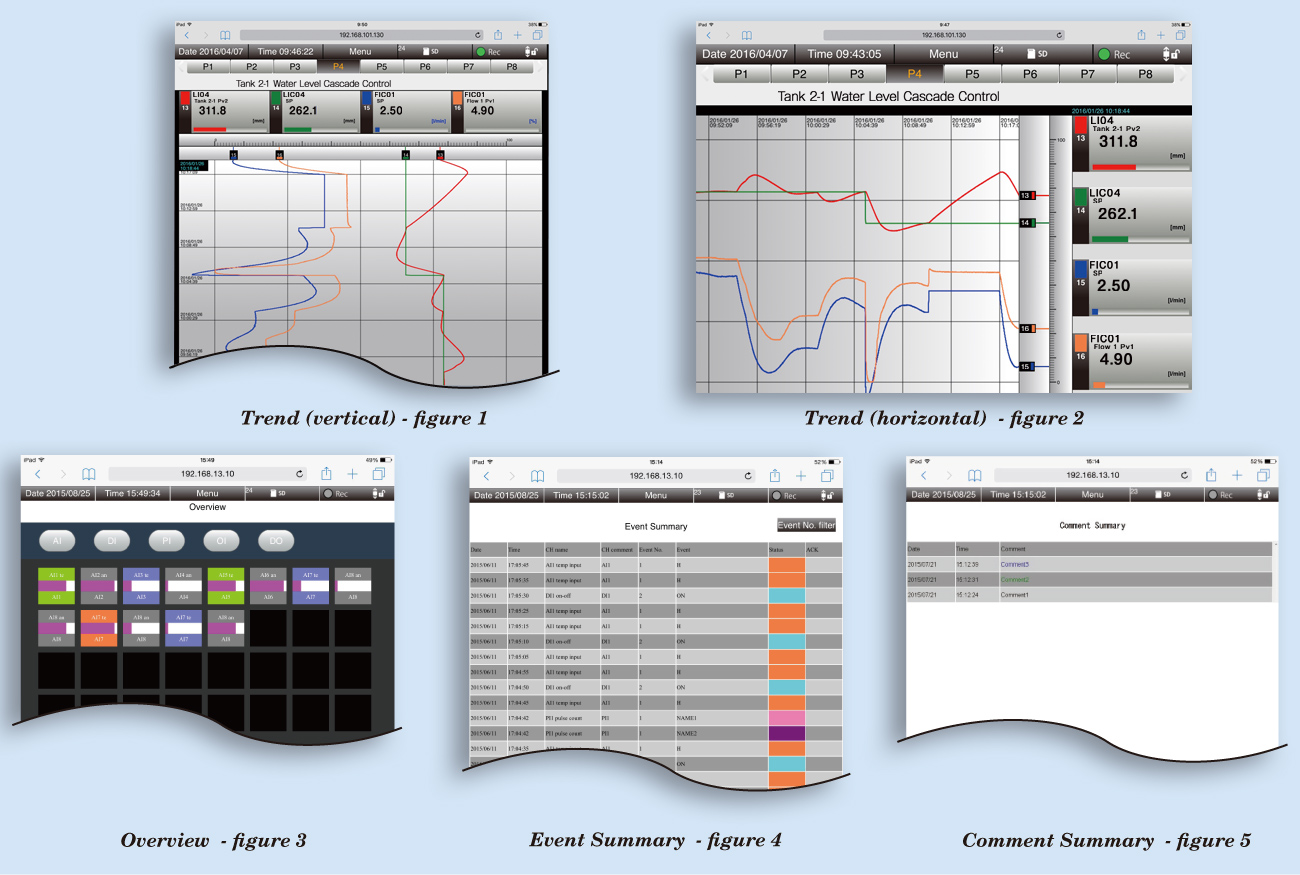 |
|
SYSTEM CONFIGURATION |
|
|
|
|
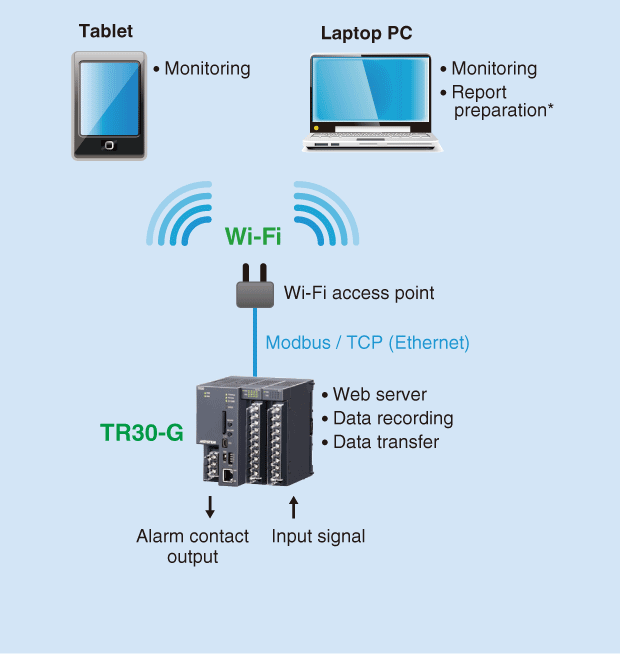 |
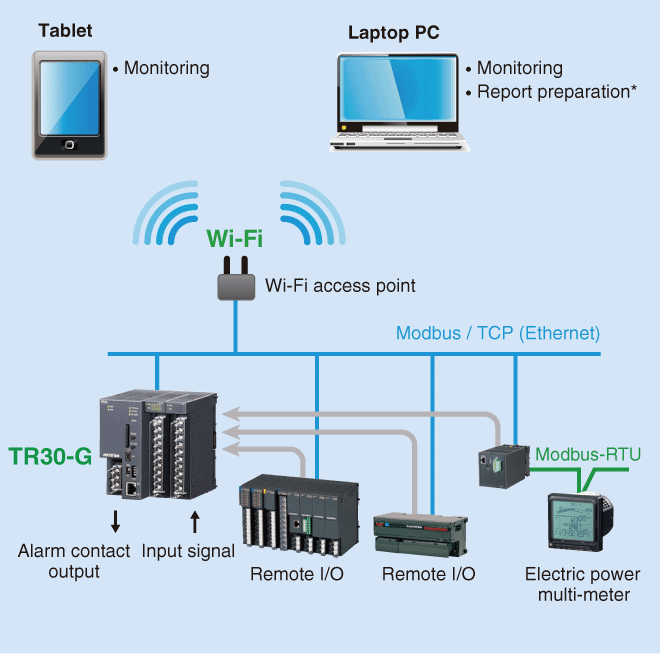 |
|
* Create through user programs based on the trend data file retrieved from the SD card or via FTP |
|
|
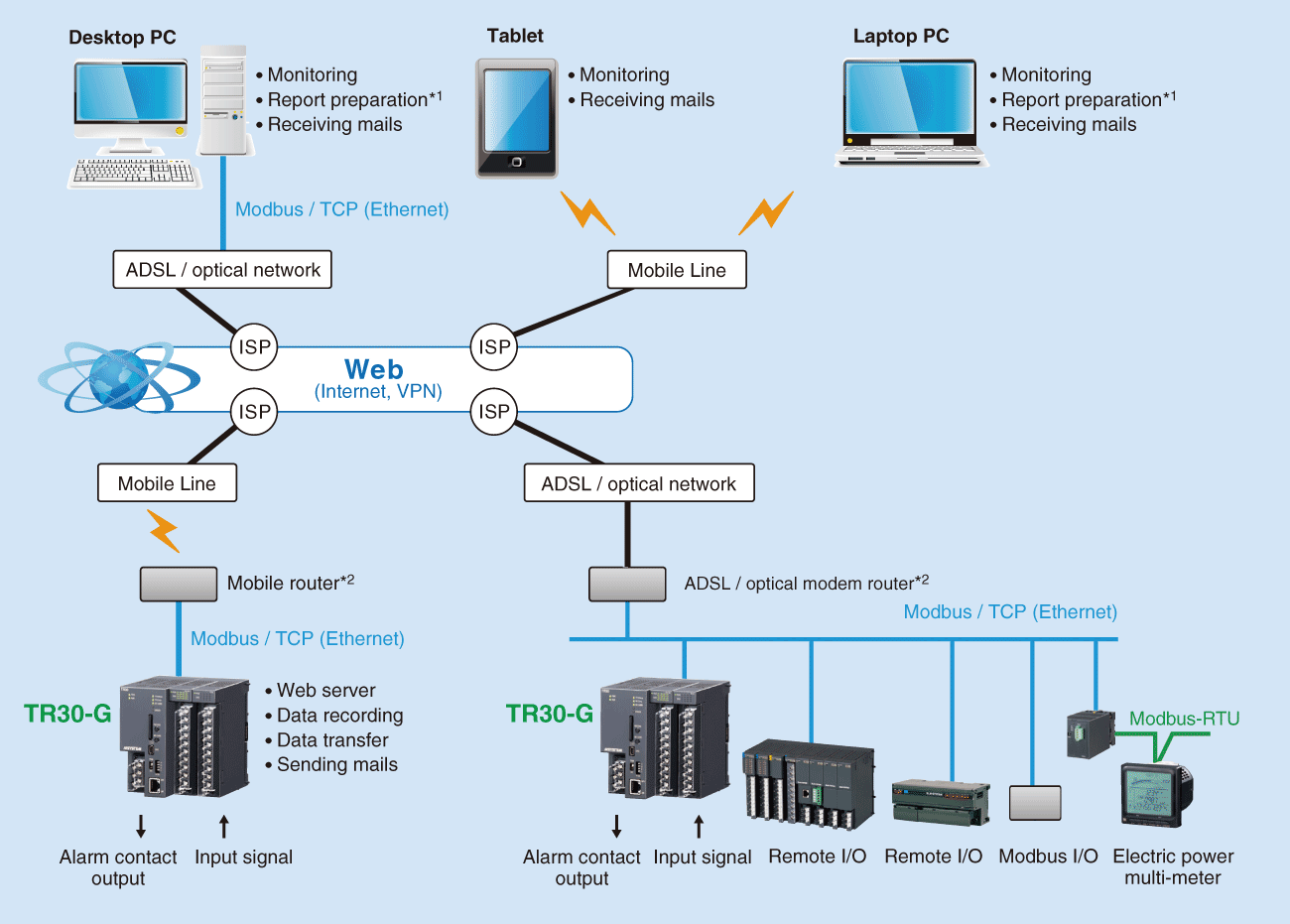
ISP: Internet Service Provider |
|
|
APPLICATION EXAMPLES |
|
|
|
|
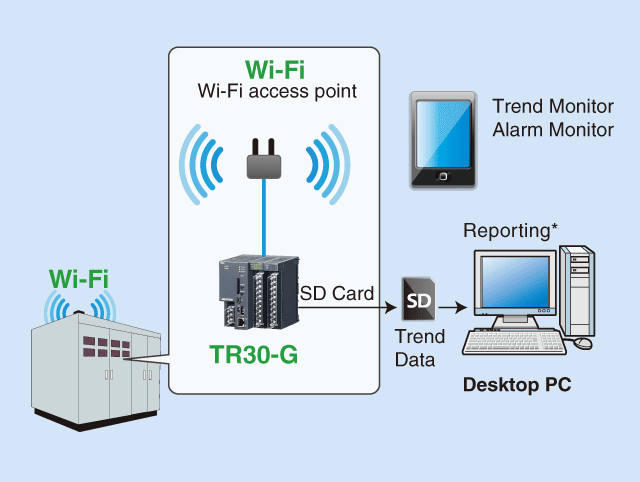
* Reporting by user application |
 |
Thông tin liên hệ:
CÔNG TY CỔ PHẦN KỸ THUẬT VÀ THƯƠNG MẠI THIẾT BỊ CÔNG NGHIỆP NTD
VPGD: Số 9, Ngõ 651/82/3 Minh Khai, Hai Bà Trưng, Hà Nội.
Hotline: 0971961212
Mail: sales@ntd-automation.com



























































